Latest topics
Who is online?
In total there are 7 users online :: 0 Registered, 0 Hidden and 7 Guests None
Most users ever online was 125 on Wed May 15, 2019 3:19 am
Photoshop in After Effects:
3 posters
C8 Team :: Battlegrounds :: Photography
Page 1 of 1
 Re: Photoshop in After Effects:
Re: Photoshop in After Effects:
These are my friends.. i thank them for their consideration on being the subject of art..
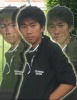
DirekJames- Posts : 107
Join date : 2009-07-16
Age : 35
 Re: Photoshop in After Effects:
Re: Photoshop in After Effects:
kaya wag na wag aung magpapakita sakin pag may dala akong camera..mas lala na gid pag video cam..basi hulugan ta kamu commet or i-detonate or pabangga-an sa car..hehe..
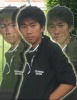
DirekJames- Posts : 107
Join date : 2009-07-16
Age : 35
 Re: Photoshop in After Effects:
Re: Photoshop in After Effects:
mtptl wrote:Sadly, I'm afraid that it's likely that your friend's computer didn't save a new icon thumbnail, and that's why it looks right in the finder, not that the old data is somehow still in the file. You're on a Mac, right? Do you happen to be running Time Machine? Did you ever have this file on your own computer? Because if you are, and you did, you can restore it from there. Otherwise... I assume that you've opened the file, and looked at it. If there are no layers, and you no longer have a copy of the original file, then it's probably lost. I'm also assuming that you've already checked your camera, or phone, or whatever you used to take the shot, and there's not a copy left there. You could try viewing the file in its folder with Cover Flow mode, and making the cover flow window really large. That will blow up the icon; but it will probably be too pixelated to use. If it's not, you could take a screenshot of it. (Shift Command 3) But that's the only way I know of to get the icon any larger.
________________________________________
UPVC Doors|UPVC Front Doors
May S-bot na ata tayo.


rakista112- Posts : 46
Join date : 2010-05-30
Age : 31
Location : Elsewhere
C8 Team :: Battlegrounds :: Photography
Page 1 of 1
Permissions in this forum:
You cannot reply to topics in this forum
 Home
Home








» Kingdom Heart Heartless
» Fenix 0910
» Hi earthlings :]
» Photoshop in After Effects:
» Pahingi ng sci fi mech resources. -echo- ^ 9,001 [3D]
» Insert Title Here - a pinoy made fan movie
» Computer Acronyms
» (PStorm) Bloom Drone
» BBCodes Guide Book
» CyDanbo d(-.^ )b
» Atmospheric Scattering - Blender Game Engine